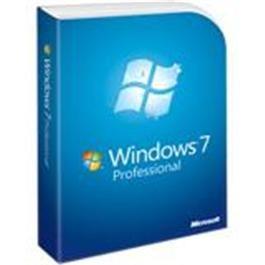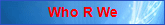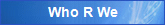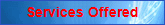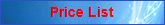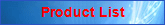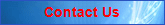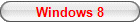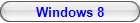The Fantastically Fast Fixers who Fix IT First Time
Experience the Difference
Contact Options
Phone: 06 - 867 2667
Mobile:
Ian 027 - 258 8879
E-mail:
General Enquiries: Ian@computerz.co.nz
3 SHEEHAN STREET
WHATAUPOKO
GISBORNE - 4010
NEW ZEALAND
Copyrite Computerz and More Limited 2022
Mobile:
Ian 027 - 258 8879
E-mail:
General Enquiries: Ian@computerz.co.nz
3 SHEEHAN STREET
WHATAUPOKO
GISBORNE - 4010
NEW ZEALAND
Copyrite Computerz and More Limited 2022
Computerz and More LtdŽ, Webpage4UŽ, Gisborne.New Zealand.
Copyright Š2022. http://www.webpage4u.co.nz All rights reserved

PRICES AND SPECIFICATIONS SUBJECT TO CHANGE WITHOUT NOTICE
Errors & omissions are excluded. Images are representative only and actual products may differ. All trademarks, brands and product names remain the property of their respective owners.
We have also secured the domain http://www.computerz.kiwi
to better reflect that we are a 100% KIWI company
to better reflect that we are a 100% KIWI company


$525.50 Full Version
Why should I upgrade to Windows 7?
It's simple: Windows 7 has loads of improvements over previous versions of Windows. Like a retooled taskbar and more efficient search to get you to your files faster. Or the new Action Center, which puts you in charge of which Windows alerts you see. HomeGroup takes the headache out of sharing files on your home network-and you can connect to wireless networks on your laptop in just two clicks. Best of all, Windows 7 is designed to be faster, more responsive, and less memory hungry than earlier versions.
How much does Windows 7 cost?
The cost of Windows 7 depends on a few things, like which edition you choose and whether you need an upgrade or a full version.
Should I get a new PC or upgrade the one I have now?
If you're ready to buy a new PC, that's a simple way to get Windows 7-and you'll get the benefits of all the ways Windows 7 can make the latest hardware technologies shine. But Windows 7 may also improve the PC you're using now.
Can my PC run Windows 7?
If your PC can run Windows Vista, it can probably run Windows 7.
What's the difference between the upgrade and full versions of Windows 7?
Both the upgrade and full versions of Windows 7 include the same features. To install an upgrade version, you'll need either Windows XP or Windows Vista installed on your computer first. This is not the same thing as an "upgrade installation," which is a type of installation that keeps all the programs, files, and settings in place on your PC.
Can I install my copy of Windows 7 on multiple PCs?
When you buy Windows 7, you'll receive a product key, which you'll use to activate Windows. If you use the installation disc to install Windows on a second computer, you'll need to buy an additional copy of the same edition of Windows 7 to obtain a new product key.
Which edition of Windows 7 should I get?
Whether you choose Windows 7 Home Premium, Professional, or Ultimate, you'll get better desktop navigation, easier networking and sharing, and a great entertainment experience on your PC. If you want premium features like Windows XP Mode, Domain Join , and backup to a network, consider Windows 7 Professional. If you want even more-like BitLocker and Language packs -Windows 7 Ultimate is the way to go.
Can I upgrade from one edition of Windows 7 to another edition of Windows 7?
Yes-and you can do it in as few as 10 minutes while keeping all your programs, files, and settings in place. You can buy an upgrade key either in a retail store or online (where available), then use Windows Anytime Upgrade to unlock those premium features.
What's 64-bit-and do I need it?
64-bit PCs can use more RAM-4 gigabytes (GB) and up-than 32-bit PCs. That can make them more responsive when you're running lots of programs at once. 32-bit is fine for most people, but some power users and PC gamers prefer 64-bit. All packaged retail editions of Windows 7 (except for Home Basic) include both 32-bit and 64-bit installation discs, so whichever type of PC you choose, Windows is ready.
It's simple: Windows 7 has loads of improvements over previous versions of Windows. Like a retooled taskbar and more efficient search to get you to your files faster. Or the new Action Center, which puts you in charge of which Windows alerts you see. HomeGroup takes the headache out of sharing files on your home network-and you can connect to wireless networks on your laptop in just two clicks. Best of all, Windows 7 is designed to be faster, more responsive, and less memory hungry than earlier versions.
How much does Windows 7 cost?
The cost of Windows 7 depends on a few things, like which edition you choose and whether you need an upgrade or a full version.
Should I get a new PC or upgrade the one I have now?
If you're ready to buy a new PC, that's a simple way to get Windows 7-and you'll get the benefits of all the ways Windows 7 can make the latest hardware technologies shine. But Windows 7 may also improve the PC you're using now.
Can my PC run Windows 7?
If your PC can run Windows Vista, it can probably run Windows 7.
What's the difference between the upgrade and full versions of Windows 7?
Both the upgrade and full versions of Windows 7 include the same features. To install an upgrade version, you'll need either Windows XP or Windows Vista installed on your computer first. This is not the same thing as an "upgrade installation," which is a type of installation that keeps all the programs, files, and settings in place on your PC.
Can I install my copy of Windows 7 on multiple PCs?
When you buy Windows 7, you'll receive a product key, which you'll use to activate Windows. If you use the installation disc to install Windows on a second computer, you'll need to buy an additional copy of the same edition of Windows 7 to obtain a new product key.
Which edition of Windows 7 should I get?
Whether you choose Windows 7 Home Premium, Professional, or Ultimate, you'll get better desktop navigation, easier networking and sharing, and a great entertainment experience on your PC. If you want premium features like Windows XP Mode, Domain Join , and backup to a network, consider Windows 7 Professional. If you want even more-like BitLocker and Language packs -Windows 7 Ultimate is the way to go.
Can I upgrade from one edition of Windows 7 to another edition of Windows 7?
Yes-and you can do it in as few as 10 minutes while keeping all your programs, files, and settings in place. You can buy an upgrade key either in a retail store or online (where available), then use Windows Anytime Upgrade to unlock those premium features.
What's 64-bit-and do I need it?
64-bit PCs can use more RAM-4 gigabytes (GB) and up-than 32-bit PCs. That can make them more responsive when you're running lots of programs at once. 32-bit is fine for most people, but some power users and PC gamers prefer 64-bit. All packaged retail editions of Windows 7 (except for Home Basic) include both 32-bit and 64-bit installation discs, so whichever type of PC you choose, Windows is ready.
Windows 7 Questions
You are on the Windows 7 Page